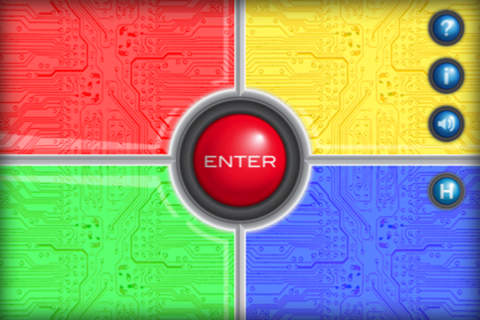
Dream Cheeky Hysteria app for iPhone and iPad
Developer: Dream Cheeky
First release : 12 Jun 2012
App size: 14.64 Mb
NOTE: To be able to use this app, you need a Dream Cheeky iDrum. To find out where you can purchase an iDrum, go to www.dreamcheeky.com.
Download the Dream Cheeky Hysteria app to turn your iDrum into an arcade gaming device.
The Dream Cheeky Hysteria app can be used after your iDrum is paired to an iPod touch, iPhone, or iPad, via Bluetooth®.
1. Hit the grey Play/Pause button on the screen or the corresponding pad on the iDrum to start or pause the game.
2. When a colored ball reaches the gradient area, hit the correct pad on the iDrum. If you do this in time, you will earn points.
3. If you didn’t hit the correct pad in time, you will lose a life.
4. The Dreamy ghost will move towards the Cheeky “C” when you keep hitting the pads correctly. It will move backwards when you hit a pad that corresponds with an incorrect color.
5. When the ghost reaches the C, it will go back to the beginning. Each time it starts over, the colored balls will go faster and faster until all lives are lost and the game is over.
Try to earn as many points as you can, and stay alive as long as possible!
Make sure to check out the other (free) apps in the Dream Cheeky Arcade as well!



